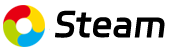Extent your desktop with the stylish designed and animated Dennkind Dock. Collect all your installed games in one place. Pick your top games and place them as favorites on the Dock. Customize your Gaming Desktop with the Dennkind Dock extensions. Choose the Docks Design from the available skins.

Are your games all over the place? Scattered in countless game launchers and multiple directories? Then the Dennkind Dock is the right tool for you. Unite all your games and launch them from one place. Use the user profiles to quickly switch between your Office and Gaming Desktop.

FeaturesThe Actionbar
Place your favorite games on the Dock
Switch between multiple available slots
Create folder to add even more elements
Control the Dock using handy keyboard shortcuts
Customize the Docks position and alignment
User Profiles
Create your own user profiles to quickly switch between multiple environments
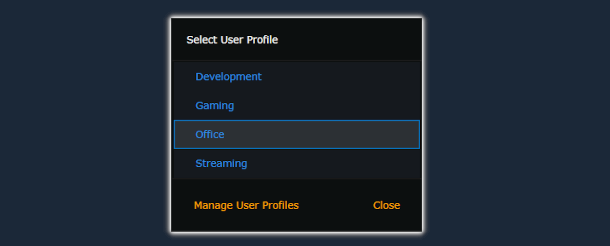
The Library
Import your games from Steam
Manage your games with categories
Change all icons to your liking
Add custom start parameters to your games or apps
Skins
Choose from available skins
Extensions
Use the Dock's extensions to customize your Desktop
Privacy
No spying: The Dennkind Dock does not collect or share your personal data
DRM-Free
Launch the Dennkind Dock without Steam系统需求最低配置:
操作系统 *: Windows 7 SP1, Windows 8.1, Windows 10 Anniversary Update (version 1607) or higher
处理器: 800MHz
内存: 512 MB RAM
显卡: DirectX 9 capable graphics adapter
DirectX 版本: 9.0
存储空间: 需要 10 MB 可用空间
附注事项: .Net Framework 4.7.2推荐配置:
操作系统: Windows 10 May 2019 Update (version 1903)
处理器: 1 GHz
内存: 1024 MB RAM
显卡: DirectX 9 capable graphics adapter
DirectX 版本: 9.0
存储空间: 需要 10 MB 可用空间
附注事项: .Net Framework 4.7.2*2024 年 1 月 1 日(PT)起,Steam 客户端将仅支持 Windows 10 及更新版本。

 Are your games all over the place? Scattered in countless game launchers and multiple directories? Then the Dennkind Dock is the right tool for you. Unite all your games and launch them from one place. Use the user profiles to quickly switch between your Office and Gaming Desktop.
Are your games all over the place? Scattered in countless game launchers and multiple directories? Then the Dennkind Dock is the right tool for you. Unite all your games and launch them from one place. Use the user profiles to quickly switch between your Office and Gaming Desktop.
 FeaturesThe Actionbar
Place your favorite games on the Dock
Switch between multiple available slots
Create folder to add even more elements
Control the Dock using handy keyboard shortcuts
Customize the Docks position and alignment
User Profiles
Create your own user profiles to quickly switch between multiple environments
FeaturesThe Actionbar
Place your favorite games on the Dock
Switch between multiple available slots
Create folder to add even more elements
Control the Dock using handy keyboard shortcuts
Customize the Docks position and alignment
User Profiles
Create your own user profiles to quickly switch between multiple environments
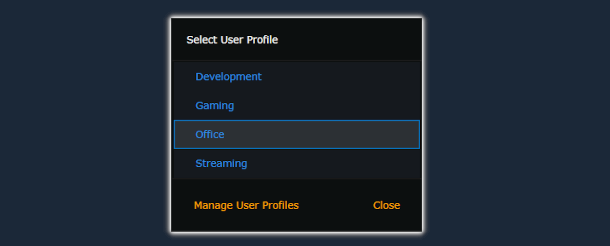 The Library
Import your games from Steam
Manage your games with categories
Change all icons to your liking
Add custom start parameters to your games or apps
Skins
Choose from available skins
Extensions
Use the Dock's extensions to customize your Desktop
Privacy
No spying: The Dennkind Dock does not collect or share your personal data
DRM-Free
Launch the Dennkind Dock without Steam系统需求最低配置:
操作系统 *: Windows 7 SP1, Windows 8.1, Windows 10 Anniversary Update (version 1607) or higher
处理器: 800MHz
内存: 512 MB RAM
显卡: DirectX 9 capable graphics adapter
DirectX 版本: 9.0
存储空间: 需要 10 MB 可用空间
附注事项: .Net Framework 4.7.2推荐配置:
操作系统: Windows 10 May 2019 Update (version 1903)
处理器: 1 GHz
内存: 1024 MB RAM
显卡: DirectX 9 capable graphics adapter
DirectX 版本: 9.0
存储空间: 需要 10 MB 可用空间
附注事项: .Net Framework 4.7.2*2024 年 1 月 1 日(PT)起,Steam 客户端将仅支持 Windows 10 及更新版本。
The Library
Import your games from Steam
Manage your games with categories
Change all icons to your liking
Add custom start parameters to your games or apps
Skins
Choose from available skins
Extensions
Use the Dock's extensions to customize your Desktop
Privacy
No spying: The Dennkind Dock does not collect or share your personal data
DRM-Free
Launch the Dennkind Dock without Steam系统需求最低配置:
操作系统 *: Windows 7 SP1, Windows 8.1, Windows 10 Anniversary Update (version 1607) or higher
处理器: 800MHz
内存: 512 MB RAM
显卡: DirectX 9 capable graphics adapter
DirectX 版本: 9.0
存储空间: 需要 10 MB 可用空间
附注事项: .Net Framework 4.7.2推荐配置:
操作系统: Windows 10 May 2019 Update (version 1903)
处理器: 1 GHz
内存: 1024 MB RAM
显卡: DirectX 9 capable graphics adapter
DirectX 版本: 9.0
存储空间: 需要 10 MB 可用空间
附注事项: .Net Framework 4.7.2*2024 年 1 月 1 日(PT)起,Steam 客户端将仅支持 Windows 10 及更新版本。